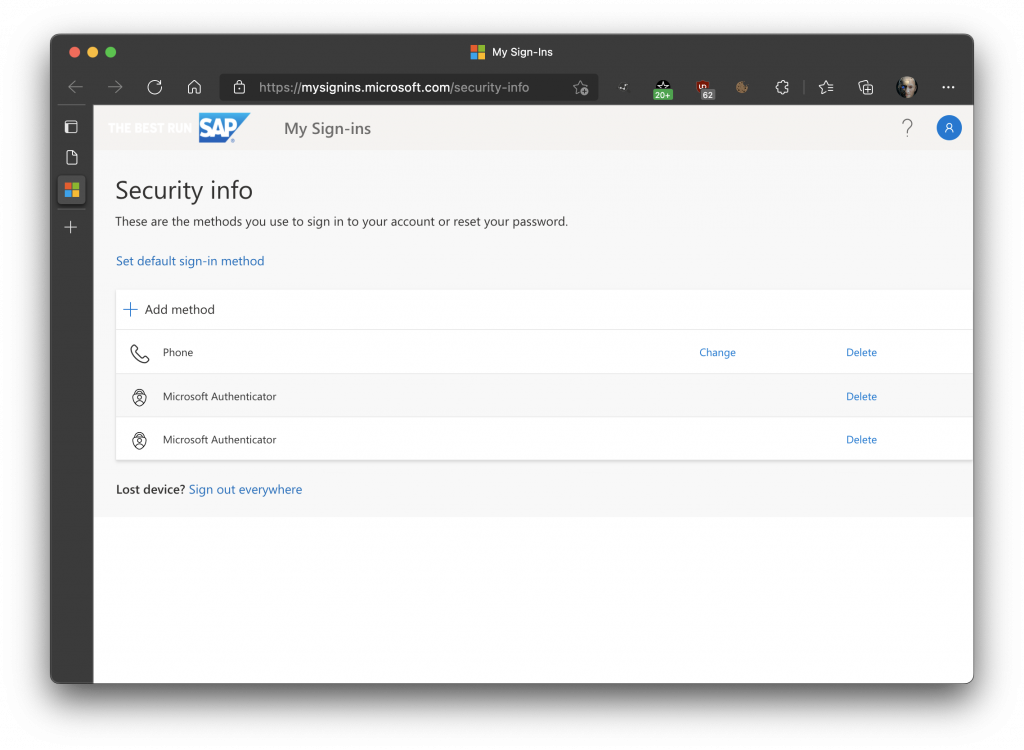Also when this is more an Enduser documentation i litterly wanted to write it down for myself.
This process is so wired and has so much pottential for improvement that i also reported this to MS.
This explanation is based on you still have a working MFA option!
Step 1: Change Organization
Important note:
You need to start with the MyApps experience otherwise the “Edit Security Info” will not be available.
MyApps (https://myapplications.microsoft.com)
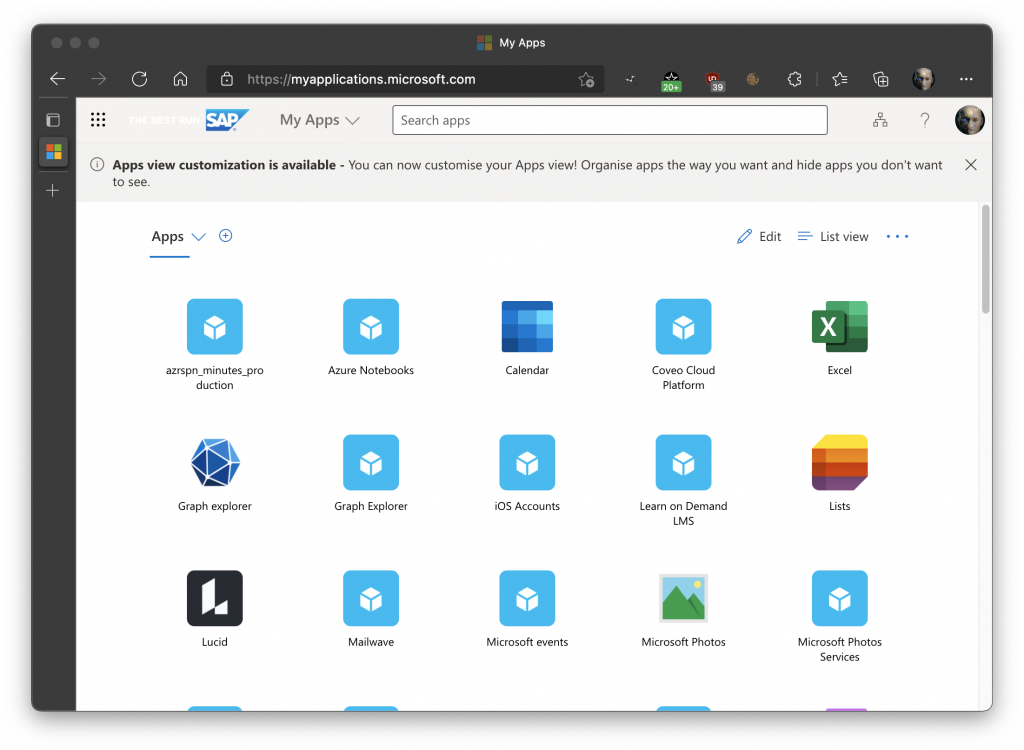
On the MyApps Experience you need to switch to the Organization for which you want to update MFA.
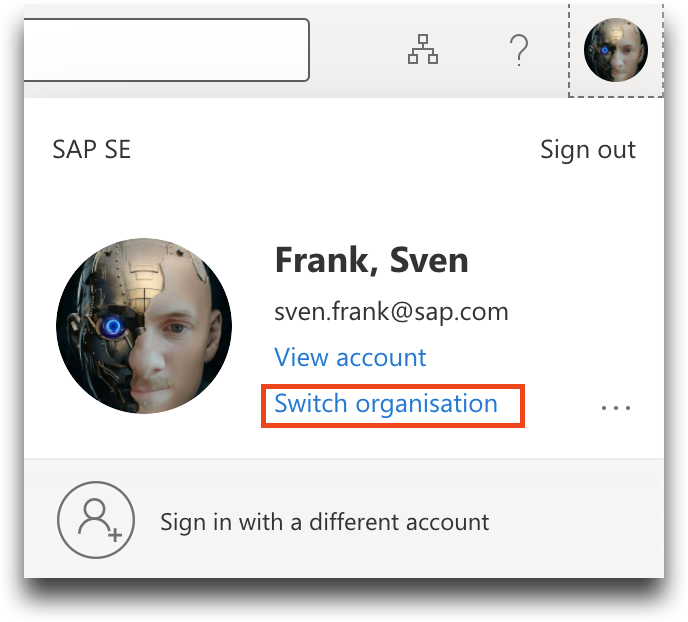
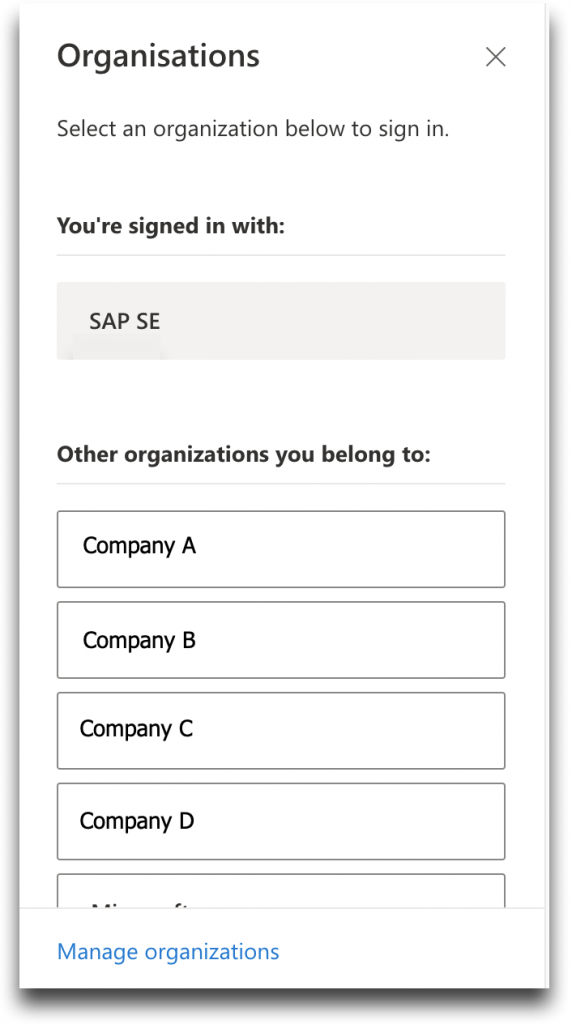
Step 2: Change to the old expierence
When you switch to the other Organization it might be mandatory to complete an authentication including MFA.
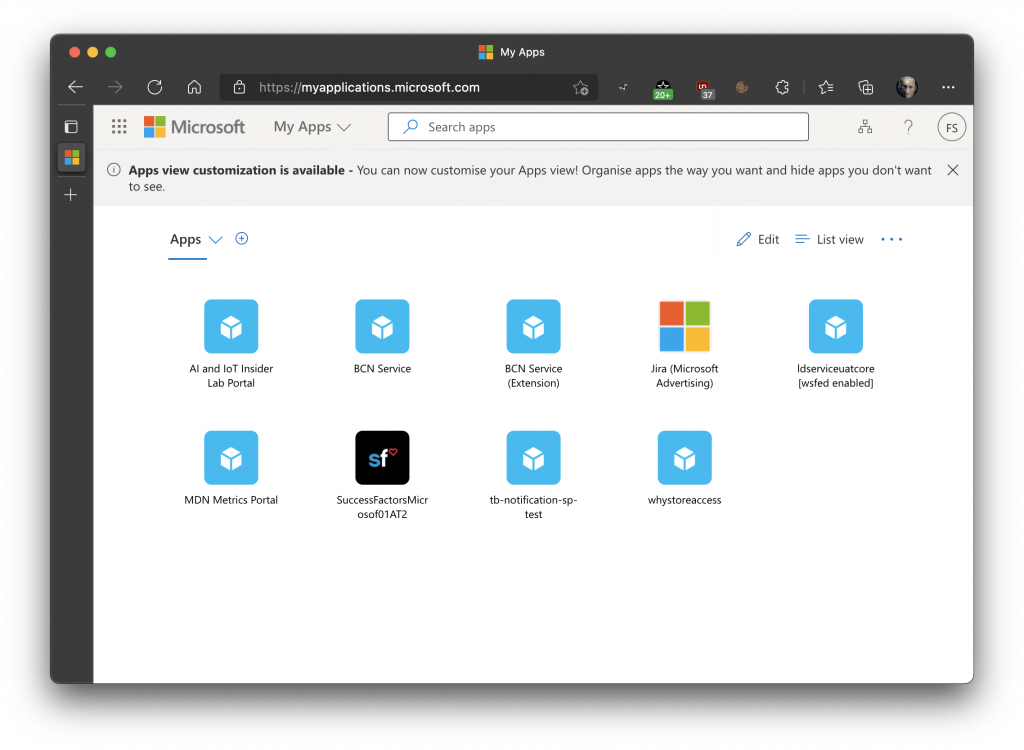
Now you need to switch from the Modern Theme to the old page version by clicking the “…” next to “Switch organisation” and then selecting Leave new experience.
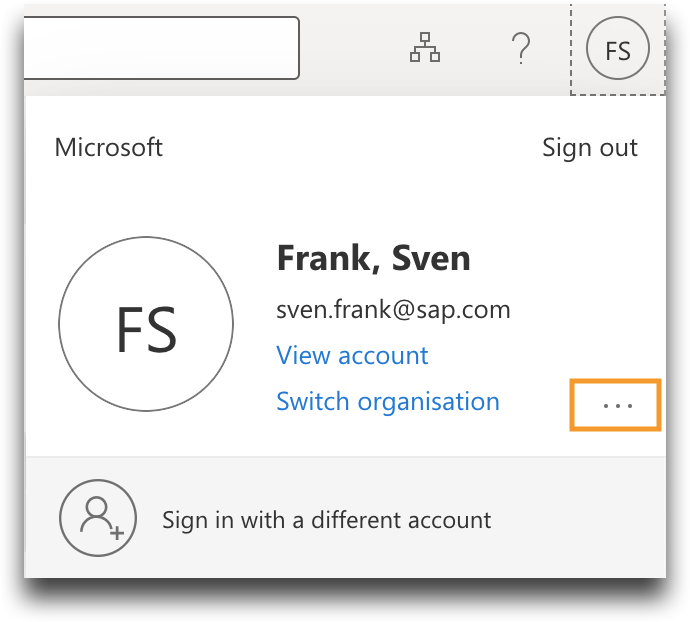
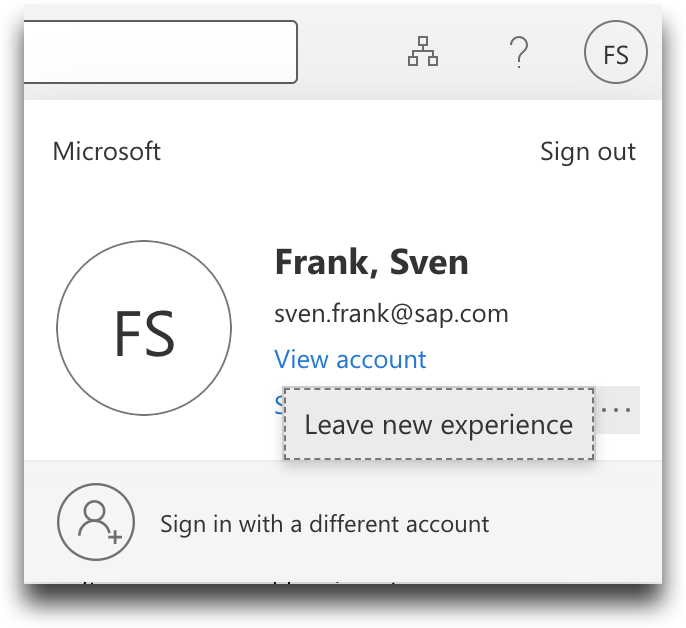
Step 3: Edit Security Info
Click on the settings menu next to your name at the top right corner.
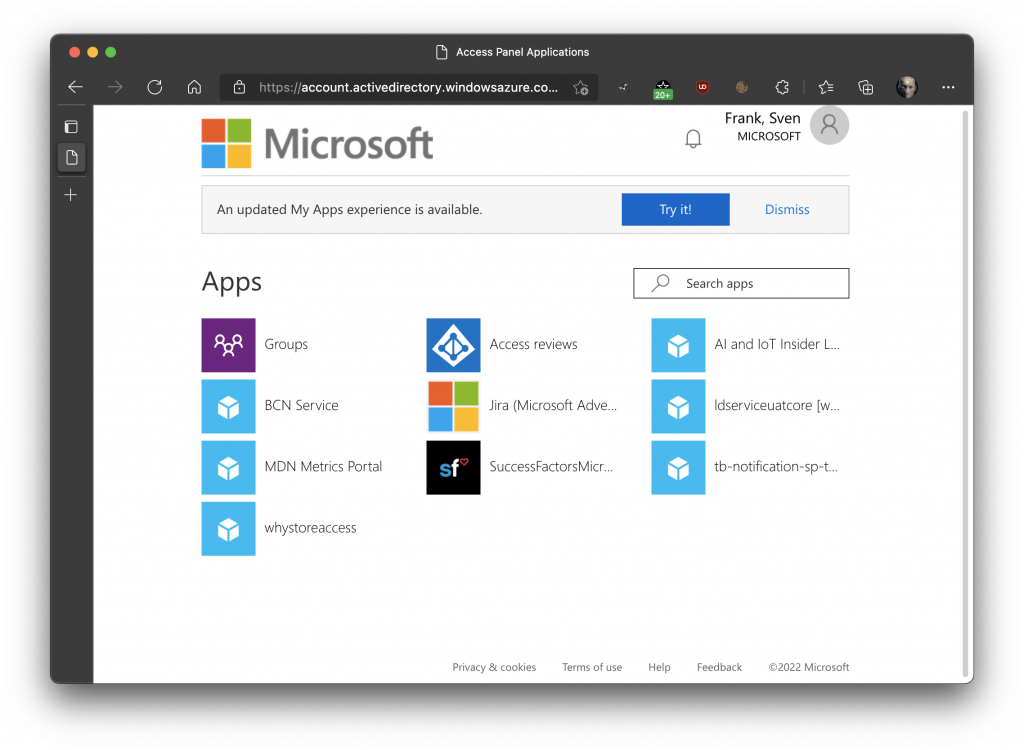
Select Profile.
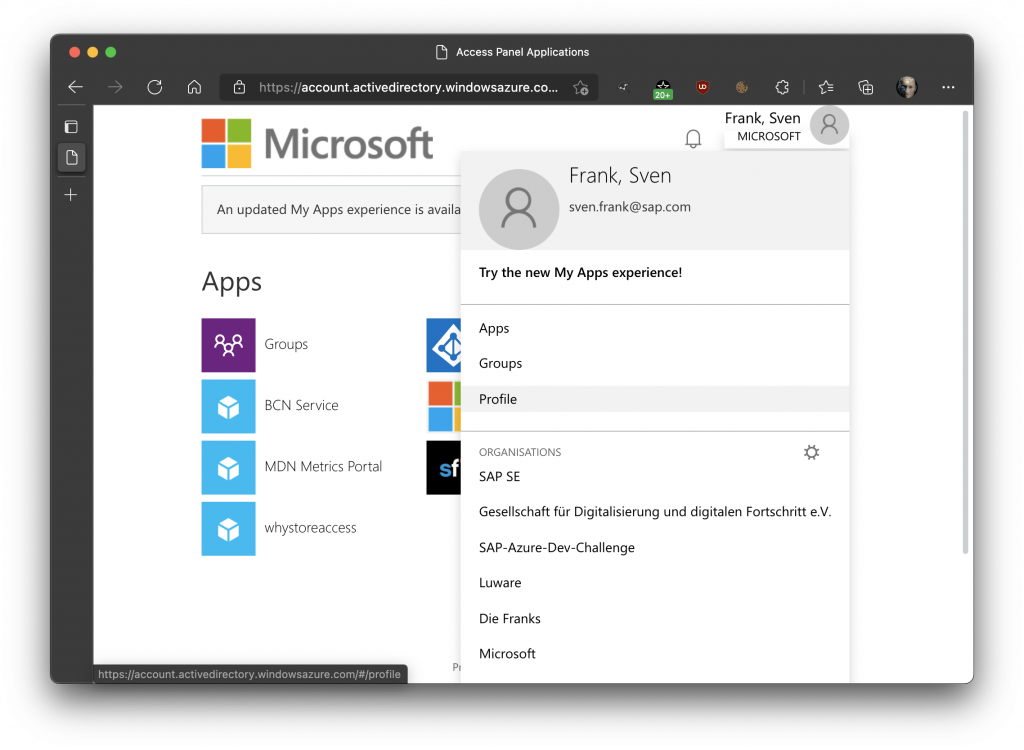
Make sure that you have chosen the right Tenant (shown below your name). Click on Edit security info.
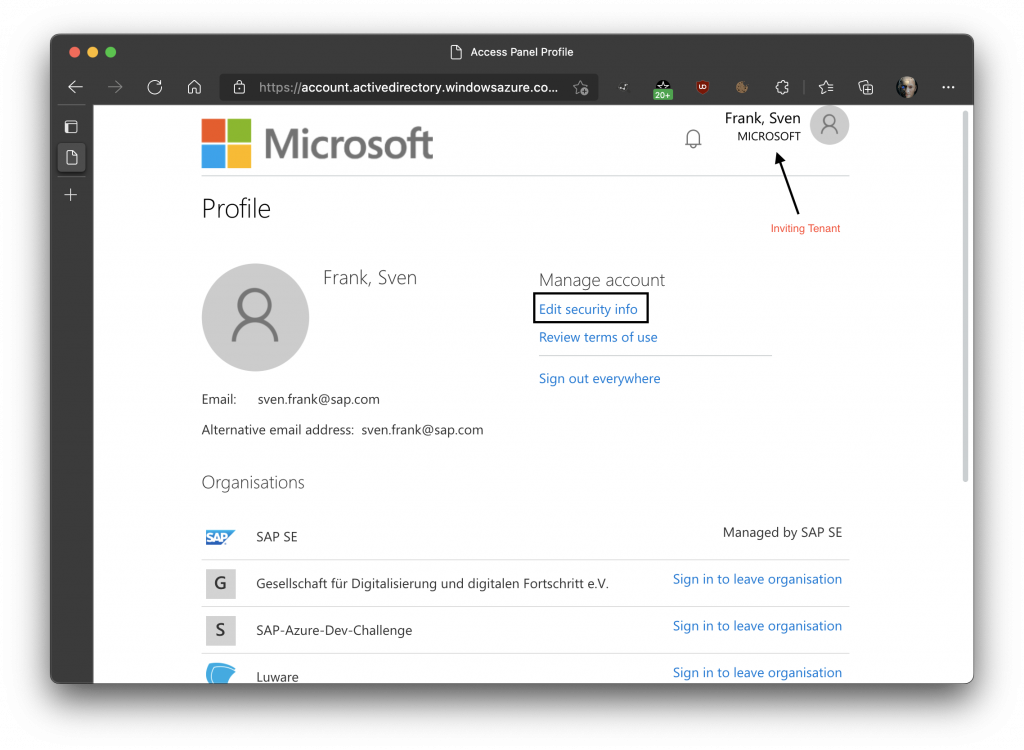
Step 4: Update Security Info
Please be aware that this will look like you are on Organizations MFA Page but you are changing the MFA Options of the inviting tenant.
When you use the App you will see an #EXT# in the Account name.
Click Add method.
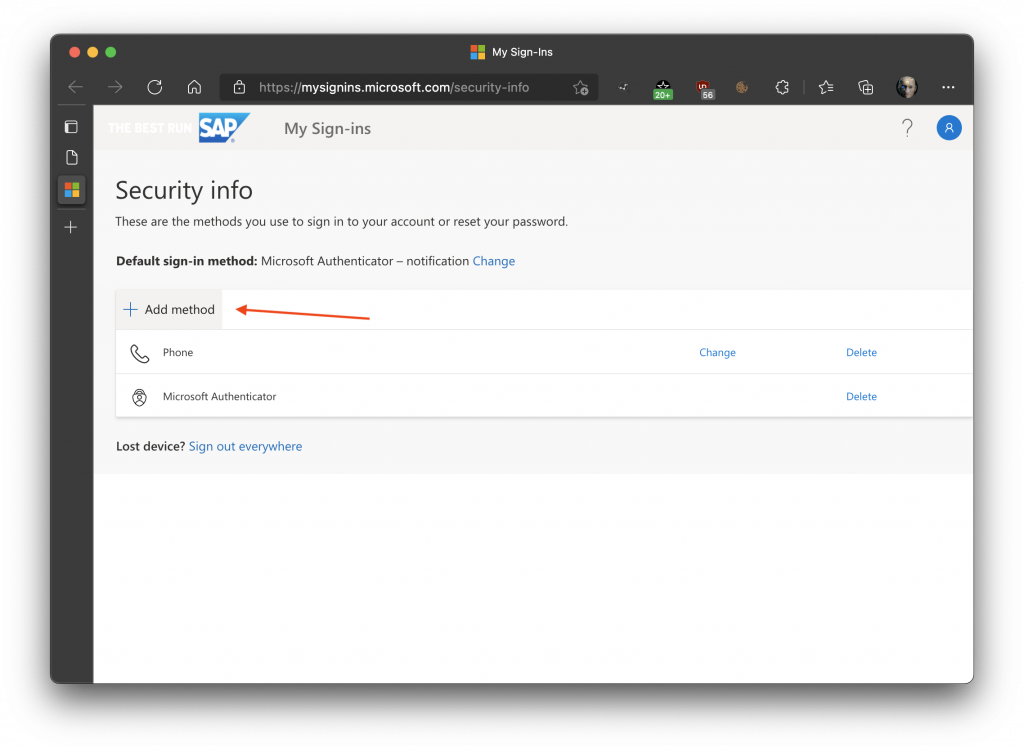
Choose one of the Tenant’s given MFA options. (And yes App Passwords is a very bad idea)
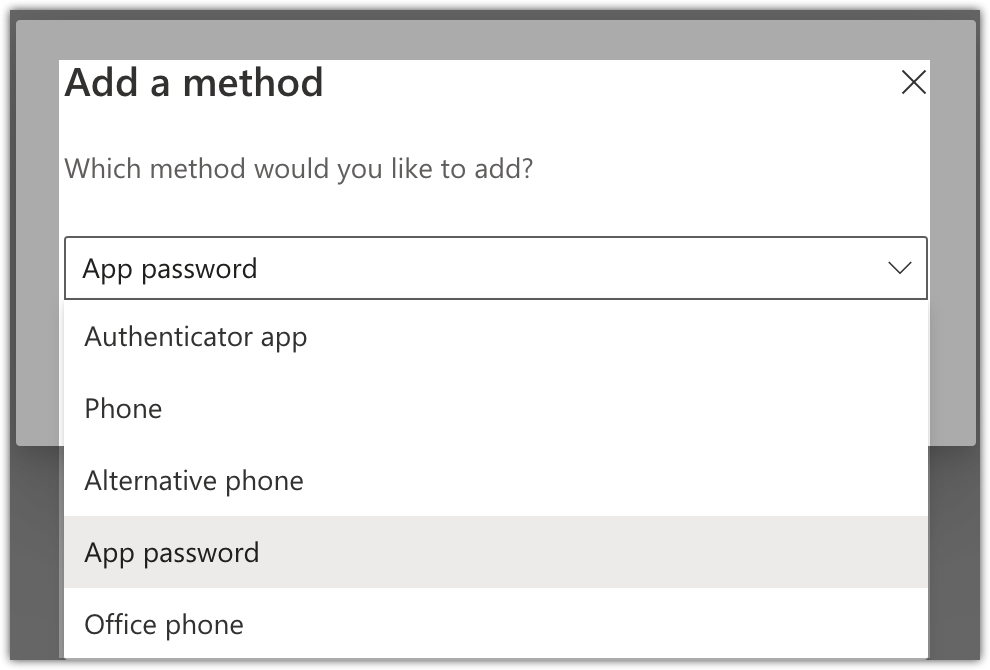
You might want to delete your old device after the enrolment.